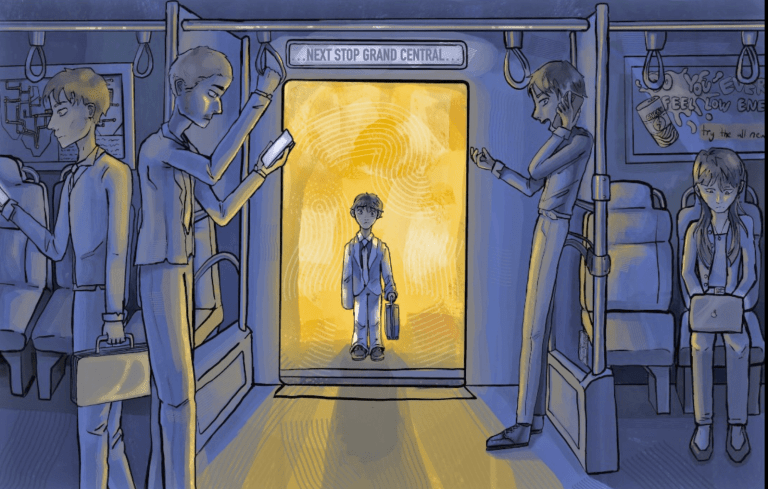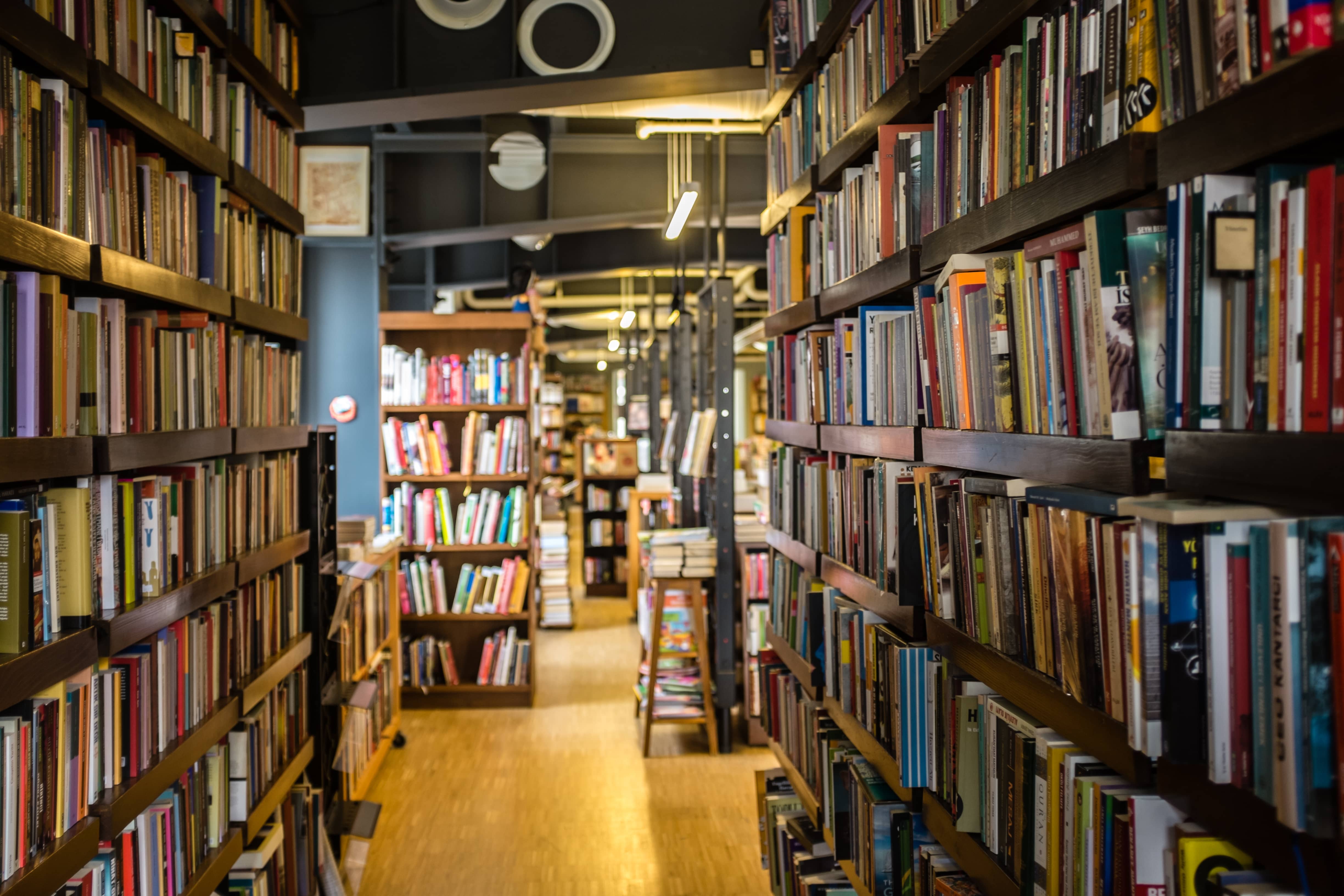
This May, join Greenwich Library’s Innovation Lab to make your very own slate garden marker, a 3D printed whistle, and an engraved keepsake box that makes a perfect Mother’s Day gift.
The Learning Lab will be hosting a virtual workshop on using the Libby app to download eBooks, audiobooks and magazines to your device. The Libby app has undergone significant updates recently, and Greenwich Library staff can help you navigate all the changes.
The Learning Lab was formerly known as the Technology Training Center. Its mission is to create an environment in which Greenwich Library staff and patrons can empower themselves with a practical understanding of current technology. From how to use Microsoft Excel to how to read magazines on your tablet, Learning Lab staff is available to provide tech assistance to patrons virtually. Call 203-622-7920 for more information and check the Library’s online calendar for a complete listing of Learning Lab and Innovation Lab virtual technology programs for May.
For all events listed below, register via the Library’s online calendar to receive attendee join link and password the date of the event.
VIRTUAL – Laser Engraved Slate Garden Markers & Heirloom Seeds
Monday, May 3, 4 – 5 p.m.
Learn all about laser cutting and engraving and design a custom-engraved slate garden marker to go along with your choice of seeds, courtesy of the Friends of the Byram Shubert Seed Library! Participants will need to download Inkscape, or the mobile app Canva prior to the program (both are free). After the program, Library staff will engrave your design onto a slate garden marker and email you with instructions for how to pick-up your seeds and garden marker!
VIRTUAL: 3D-Printed Whistle
Tuesday, May 11, 6 – 7 p.m.
Are you interested in learning about 3D printing? If so, this is the class for you! Learn the basics of 3D printing: what is it, how it works, where to find free 3D printable designs, and how to use the Library’s 3D printer to prepare and print your very own model. After the program, Library staff will print your whistle on the Library’s 3D printer and email you with pickup instructions.
VIRTUAL Career Coach: Social Networking for Employment
Wednesday, May 12, 1 – 2:30 p.m.
Join the American Job Center Career Coach and learn about how an online social presence has become a necessity to be a credible candidate in the current hiring environment. Emphasis will be on the most popular social networking sites and how to use their resources and tools. American Job Centers are a unique collaboration of state, regional, and local organizations addressing the workforce development needs of the state—both our residents who are seeking jobs and businesses that want to employ them.
VIRTUAL – Laser Cut & Engraved Keepsake Boxes
Tuesday, May 18, 3 – 4:15 p.m.
Learn all about laser cutting and engraving and customize your own laser-cut and engraved keepsake box! Participants will need to download Inkscape (free) prior to the program. After the program, Library staff will cut and engrave your design onto wood and email you with pick-up instructions! Patrons will receive the cut and engraved wood pieces, along with wood glue and assembly instructions.
VIRTUAL – Take Better & Fewer Photos on Your Phone
Friday, May 21, 2 – 3:30 p.m.
Do you suffer from digital photo overwhelm? Are you snapping too fast and taking hundreds of photos, hoping that at least one of them will be decent? Come to this virtual event and learn tips and tricks to take your photos to the next level. It will be led by Isabelle Dervaux, a photo organizer who helps families get the most out of their digital and printed photo collections. Dervaux has 30 years’ experience as an illustrator and educator and has worked for Vogue, The New Yorker, Barneys, and clients from Paris to Tokyo. She also taught at the California College of the Arts in San Francisco and at Parsons, the New School for Design in New York.
VIRTUAL: Clean Up Your Laser Engraved Pictures with GIMP
Tuesday, May 25, 6 – 7 p.m.
Have a picture you want to laser engrave but worried about its flaws? Maybe it has unwanted artifacts or a watermark or someone photo-bombed your otherwise perfect picture in the background. Maybe the picture looks too faded, or the contrast is too low to engrave correctly. Maybe it looks skewed, badly rotated, or out of proportion. All of this (and more!) can be fixed with the GNU Image Manipulation Program (GIMP), an easy to use and free to download program. Join us for this virtual class to learn how to use some of GIMP’s basic tools and how to get started making your pictures better for laser-engraving!
VIRTUAL – Spotlight on Apps: Libby
Wednesday, May 26, 2 – 3 p.m.
Overdrive’s streamlined app Libby has undergone some significant changes in the last few months, making it more user-friendly. Join us for this one-hour virtual class to learn how to best use Libby, the free, digital library app, to access eBooks, audiobooks and magazines. In this hands-on class, you’ll learn how to navigate the app, select items, download them and create preferences. Once you download Libby and see how easy it is to use, you’ll wonder what took you so long to do it!
Learning Lab and Innovation Lab programs are made possible through the support of the Greenwich Library Board of Trustees and contributions by generous donors. For more information, contact Learning Lab staff at trainingcenter@greenwichlibrary.org, call (203) 625-6508, or visit www.greenwichlibrary.org/training.
Stay up to date by subscribing to the Greenwich Library Learning Lab email newsletter and others such as AuthorsLive, Teens, Business and Music at www.greenwichlibrary.org/enews. Follow us on Instagram at @GWLibrary, Twitter at @GWLibrary, or find us on www.facebook.com/GreenwichLibrary.
About Greenwich Library
The Greenwich Library system consists of the Main Library and its Byram Shubert and Cos Cob branches. The mission of Greenwich Library is to provide exceptional resources, programs and services that promote the joy of lifelong learning and discovery, and to offer a welcoming place for people to gather and share experiences. With over 2,000 programs and events per year, the Library seeks to serve as the cultural and intellectual crossroads of the community. Greenwich Library has a total circulation of about 1.2 million, the highest reported in Connecticut. Greenwich Library was recently named a five-star library by Library Journal for the 11th time. Greenwich Library is located at 101 West Putnam Avenue in Greenwich. Cos Cob Library is located at 5 Sinawoy Road in Cos Cob. Byram Shubert Library is located at 21 Mead Avenue in Greenwich. More information is available online at www.greenwichlibrary.org or by calling 203-622-7900.